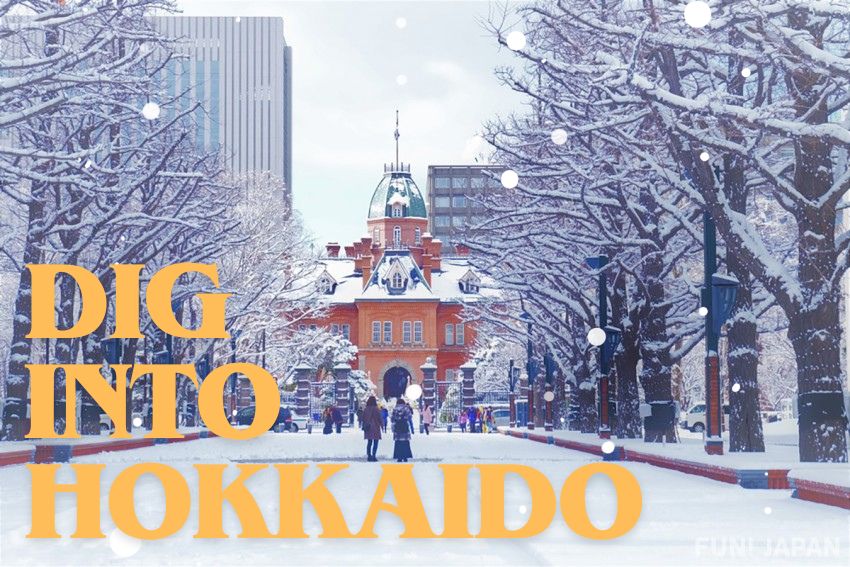Paper Submission

If you have not signed up as a member yet, please set up an account first.
Sign Up Now|
1. |
Log on Member Center. |
|
2. |
Go to "Paper Submission" |
|
3. |
Fill in all required paper information. |
|
4. |
Find “Please upload manuscript:” at the end of the page. Click “Browse” to upload files in Microsoft Word(*.doc/*docx). |
|
5. |
Click “Submit” to finish your submission
and a Paper ID will be given. |
Paper Modification
|
1. |
Log on Online Submission. |
|
2. |
Go to "Paper Management" and
click "Update" |
|
3. |
You may modify paper information, author
information or update your submission. *Note: No need to re-upload your paper if modify “paper information” or “author information” only |
|
4. |
Click “Submit” to save your modification. |
Personal Information Modification
|
1. |
Log on Online Submission. |
|
2. |
Go to “Modify member information.” |
|
3. |
Modify personal information. |
|
4. |
Click “Submit” to save your modification. |

 If you have not signed up as a member yet, please set up an account first.
If you have not signed up as a member yet, please set up an account first.